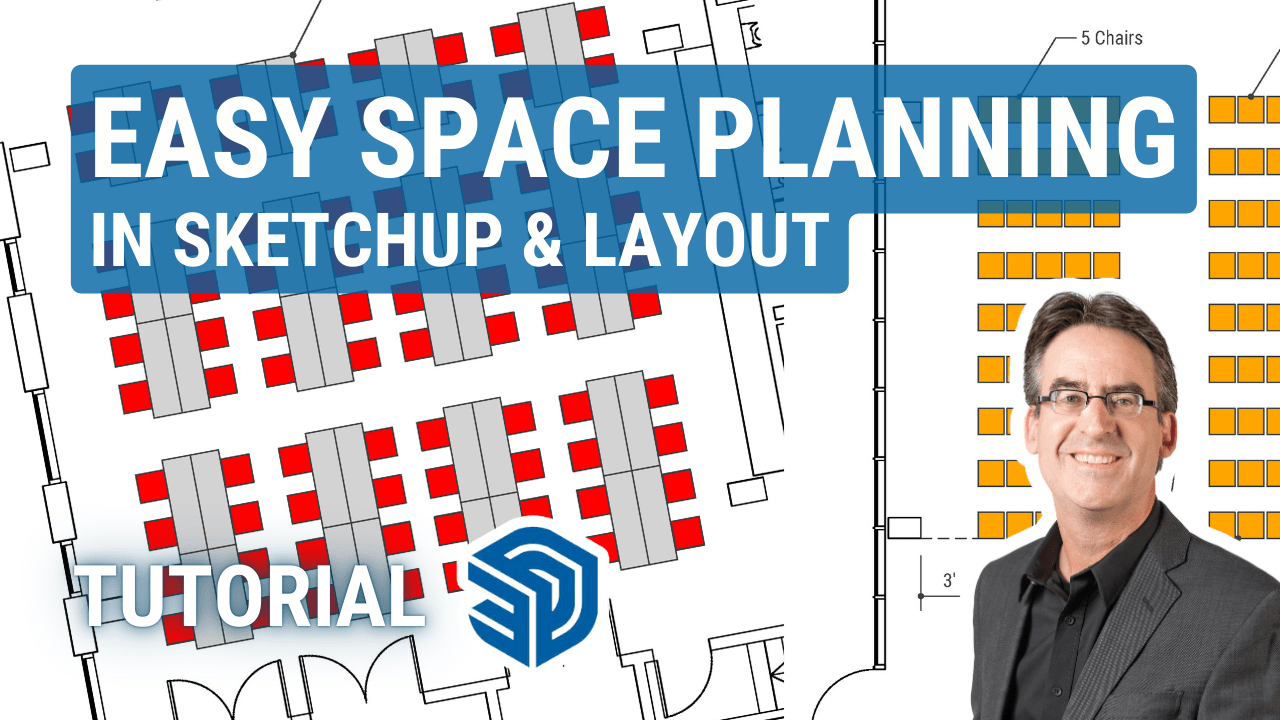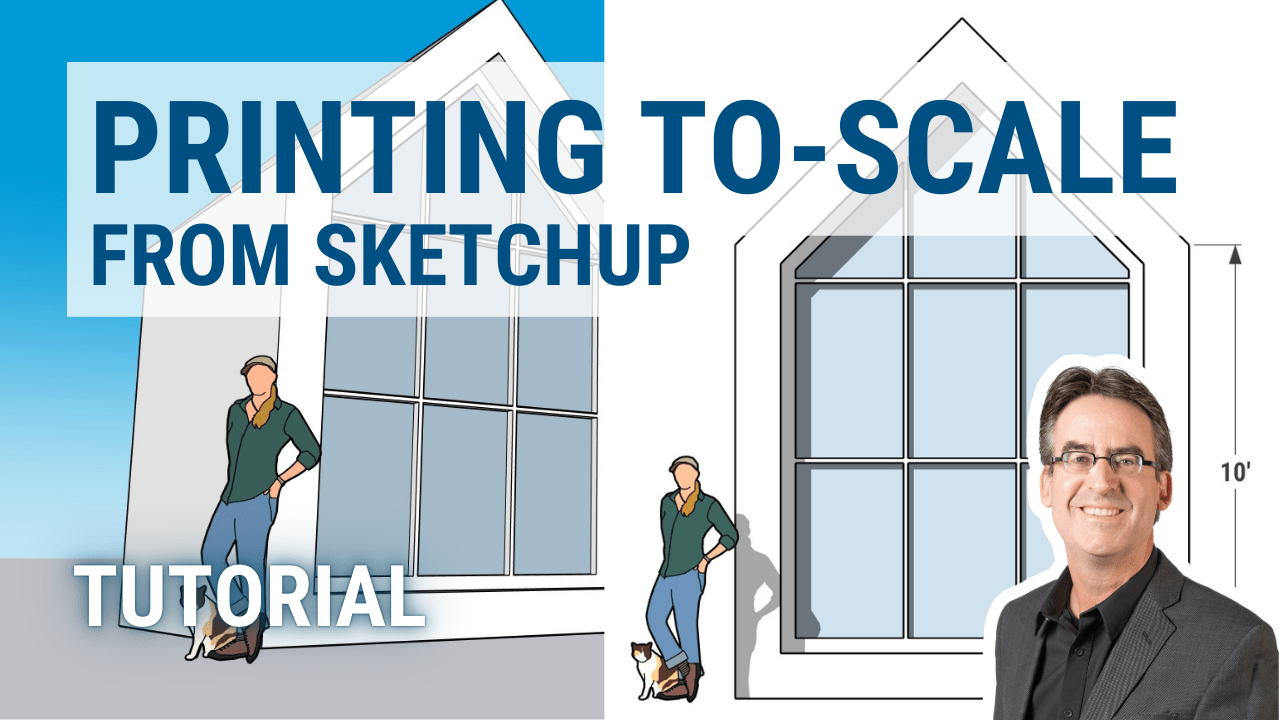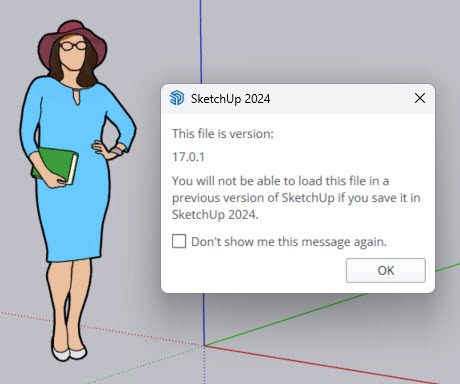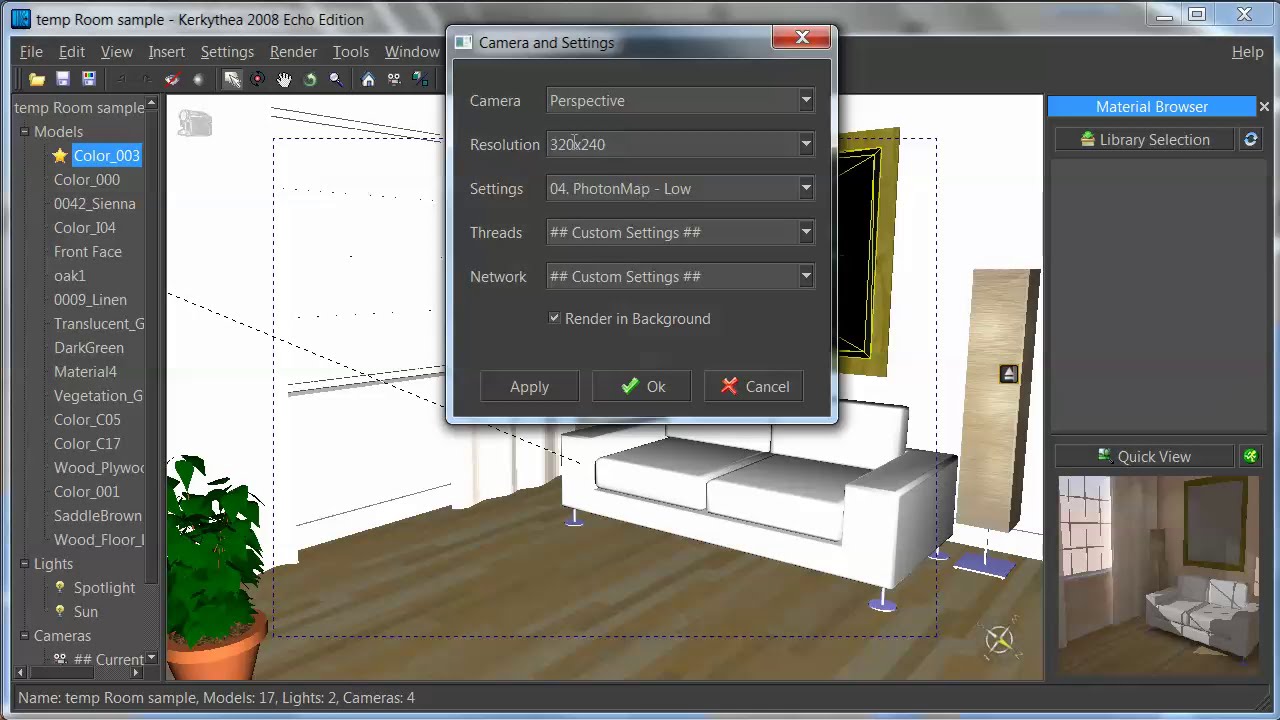SketchUp for Design
Tutorials, News, Book Companion Materials
Tutorials and News
Latest Posts
Easy 2D Space Planning in SketchUp and LayOut
We don’t always need to work in 3D. Space layout planning for interior design, event planning, facilities management, etc. is often easier and faster in 2D. As it turns out, we can do this quite effectively in SketchUp’s 3D modeling environment or on LayOut’s 2D sheets, without even creating a full 3D model.
Printing To-Scale in SketchUp (My 2024 Update)
In this tutorial video I describe various ways how you can print scaled, parallel-projection views from SketchUp for Web as well as SketchUp Pro/Desktop (where I will be using the LayOut software).
I cover all the relevant aspects and then show how you can use the PDF file format as an intermediate print file format. This video is an update to my older one on this topic. Since that video was posted, SketchUp for Web has been introduced and printing in SketchUp Pro/Desktop has changed. Hence the need for an update.
Save a SketchUp File as an Older Version (Ruby Snippet)
SketchUp 2024 removed the option to save files in all previous version formats, now only offering a version-less format from 2022. A Ruby script workaround lets users save to older versions.
Random Tutorial Selection
Rendering with Kerkythea
When it comes to rendering software, there are many options available nowadays, but Kerkythea is one of the oldest free software packages that is still available for this task. It isn’t as easy to use as other rendering software, but it still works reasonably well and produces good results. Check out this video for an […]
Randomized Object Placement on Faces (Ruby Snippet)
The code below first asks for some parameters. You can decide on the number of items per face, how much they should get rotated and how much variation there should be when scaling. Since the rotating and scaling operations are randomized, even a little bit of variation will make things look quite a bit more realistic than simply copying things.
Easy 2D Space Planning in SketchUp and LayOut
We don’t always need to work in 3D. Space layout planning for interior design, event planning, facilities management, etc. is often easier and faster in 2D. As it turns out, we can do this quite effectively in SketchUp’s 3D modeling environment or on LayOut’s 2D sheets, without even creating a full 3D model.