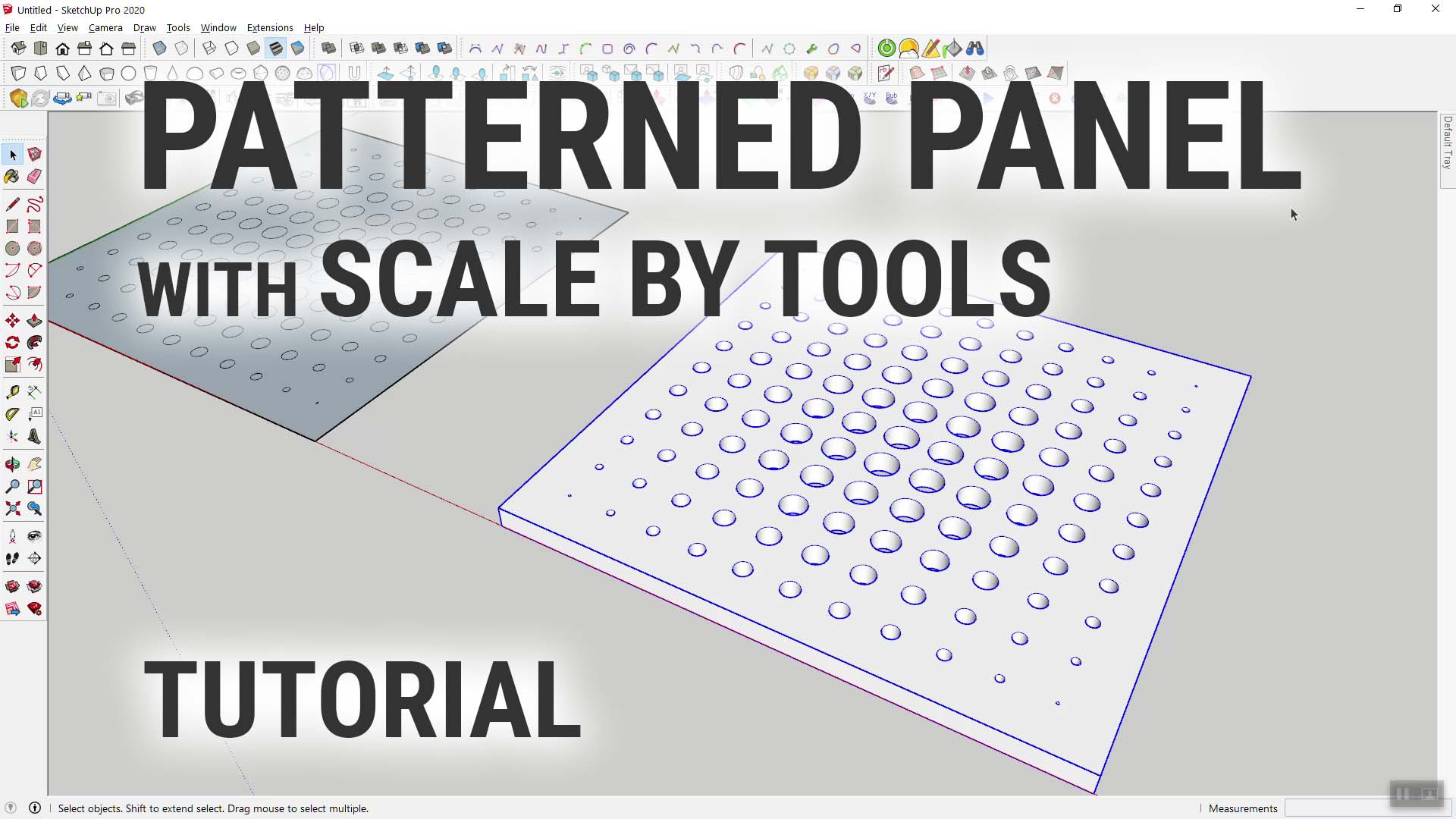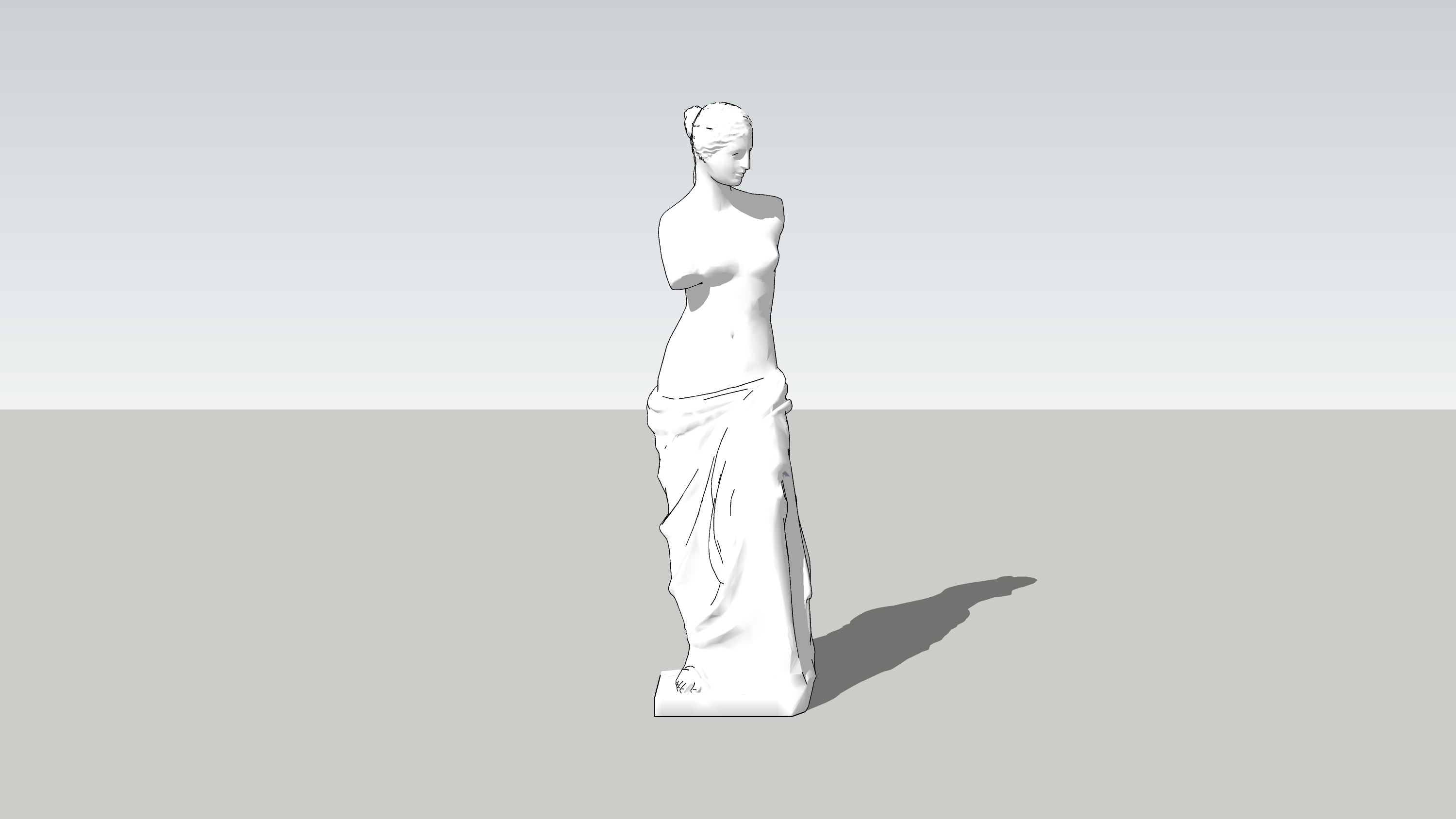SketchUp for Design
Tutorials, News, Book Companion Materials
Tutorials and News
Latest Posts
Having Some Fun with AI: The Snarky Architecture Critic
In case you are in need of an opinionated architectural critique, look no further. You can now employ AI for that! With the recently introduced vision capabilities in OpenAI’s services and therefore my OpenAI Explorer SketchUp extension, you can now ask questions about what is in your SketchUp model. But that’s not all: For a […]
Never miss SketchUp News, Videos, and Articles with this Extension and (New!) Web App
I recently refreshed my SketchUp News extension, making it easier than ever to stay updated with the latest in the SketchUp community. Now, you can access SketchUp news from blogs, videos, forum discussions, and social media in three convenient ways.
Now You Can Have an AI ‘Copilot’ (Assistant) for Ruby Coding in SketchUp
In this tutorial I cover one specific use case for my OpenAI Explorer SketchUp extension: A coding ‘copilot’ (assistant) for Ruby code. This is one of several use cases for this extension and it has the potential to at least save you from a ton of web browsing. When I write SketchUp Ruby code, I […]
Random Tutorial Selection
Making a 3D-Printable Patterned Panel (with Scale By Tools)
This tutorial revisits a parametric 3D printable panel that I created a while ago using plain Ruby code. You can explore the original 3D model with the viewer below. Just click the image to start it.
Set Up a Turntable Animation Video in SketchUp with Ruby (Snippet)
Every once in a while it’s very useful to be able to precisely control the view in SketchUp. One of those cases is when you are creating a turntable animation video of an object (like the one shown above). The snippet below allows you to set that up by creating pages with defined view parameters.
Point Clouds in SketchUp – Much Improved!
A few days ago, the Trimble folks announced the release of a new point cloud extension for SketchUp, Trimble Scan Essentials For SketchUp. This came on the heels of their release of version 2020.1 of SketchUp Pro. And if you asked me, being able to easily work with point clouds in SketchUp is absolutely the […]